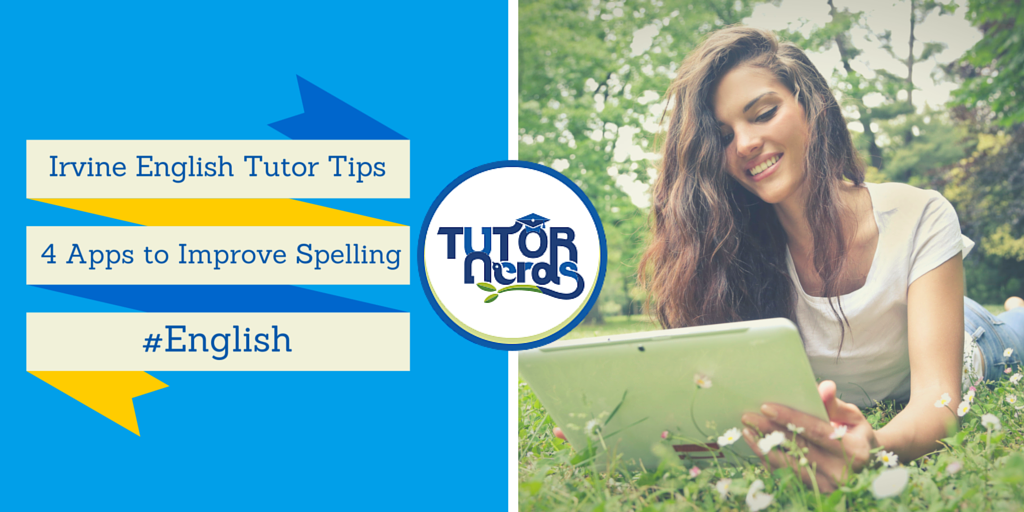Tips From a Private Irvine English Tutor: 4 Apps to Improve Spelling


Many students are tempted to forgo their spelling skills with the advent of programs such as ‘spell check’. However, it’s incredibly important to be able to spell at any age and this valuable skill starts in the preschool years. Because most preschoolers would rather be outdoors playing after school, it’s essential that any supplemental material to help them learn to spell is fun, interactive, and can hold their young attention spans. Additionally, it’s great for parents to have access to spelling apps that are completely free of charge. These apps offer just that to their users. They are engaging and interactive for the young student but won’t break the bank for mom and dad. Although most of these apps have in-app purchases available, students can learn a ton from the free versions – improve your child’s spelling abilities with the help of a private Irvine tutor.
1. SpellingCity
One of the best ways to get a kid to learn about spelling is to make it fun. SpellingCity offers several games within the app; some offered only to premium members, that can make this topic more exciting. Students can work with word lists including words that sound alike and compound words. Spelling TestMe reads the word aloud and uses it in a sentence; students are allowed to work at their pace to avoid frustration. HangMouse is similar to the game of Hangman and allows users to practice spelling using one of our favorite traditional games. Missing Letter allows students, especially those of a young age, to attempt to figure out which letter is missing in a word. Spelling in Standard American English can be tough because a lot of the rules don’t make sense to a young learner. Because memorization is so important to spell words correctly, it’s essential to keep a student’s attention and make this long term activity fun and engaging (READ: “5 Reasons Why Students Should Blog”).
This app allows students to create their own customized list of words they need to practice. This is a great option for students who are given a specific spelling list from their classroom teacher. Spelling Notebook allows users to hear the word without seeing it if it fits their particular learning style. This app also provides its own dictionary of words to be learned so that students don’t accidentally type in a word incorrectly. Although this app is relatively simple, sometimes simplicity is one of the best ways to work on a subject where practice makes perfect. Although the initial app is free, there are in app purchases available.
This spelling app helps users learn the sounds of certain letters as well as the spelling of words. There are two levels available so that students can continue to use the app as they progress. In the first level, users will have a limited alphabet in which they can build a simple word spelled correctly. The second level offers students the opportunity to use the entire alphabet to build words. This app focuses on phonetic sounds and short vowel words. This is a good app for students who want a more interactive experience and who are engaged enough to create their own words from scratch (READ: “5 Tips for Success in English Class”).
4. Phonics Tic-Tac-Toe Interactive Game (free)
Kids of many generations enjoy playing tic-tac-toe so why not turn this game into a way of learning how to spell. This app does just that. Students can learn about vowel sounds and syllables while playing this interactive game that will allow them to stay more interested in spelling. This app offers a fast-paced environment to help students keep up with the ever fast-paced classroom and help them eventually recall how to spell words quicker.
Writing and reading are two of the most important skills for every student. Make sure your child is performing at the highest level with the help of a private Irvine English tutor. Call us today for more information!
100% Satisfaction Guarantee
You’ll love your tutor, or you don’t pay.

We will evaluate your situation and answer any questions. We will then individually match you with one of our tutors. Your tutor will recommend the best strategies for you based on your goals. You’ll work with the same tutor ongoing and you can schedule directly with your tutor.
100% Satisfaction Guarantee – You’ll love your tutor, or you don’t pay
| Cookie | Duration | Description |
|---|---|---|
| cookielawinfo-checkbox-analytics | 11 months | This cookie is set by GDPR Cookie Consent plugin. The cookie is used to store the user consent for the cookies in the category "Analytics". |
| cookielawinfo-checkbox-functional | 11 months | The cookie is set by GDPR cookie consent to record the user consent for the cookies in the category "Functional". |
| cookielawinfo-checkbox-necessary | 11 months | This cookie is set by GDPR Cookie Consent plugin. The cookies is used to store the user consent for the cookies in the category "Necessary". |
| cookielawinfo-checkbox-others | 11 months | This cookie is set by GDPR Cookie Consent plugin. The cookie is used to store the user consent for the cookies in the category "Other. |
| cookielawinfo-checkbox-performance | 11 months | This cookie is set by GDPR Cookie Consent plugin. The cookie is used to store the user consent for the cookies in the category "Performance". |
| viewed_cookie_policy | 11 months | The cookie is set by the GDPR Cookie Consent plugin and is used to store whether or not user has consented to the use of cookies. It does not store any personal data. |